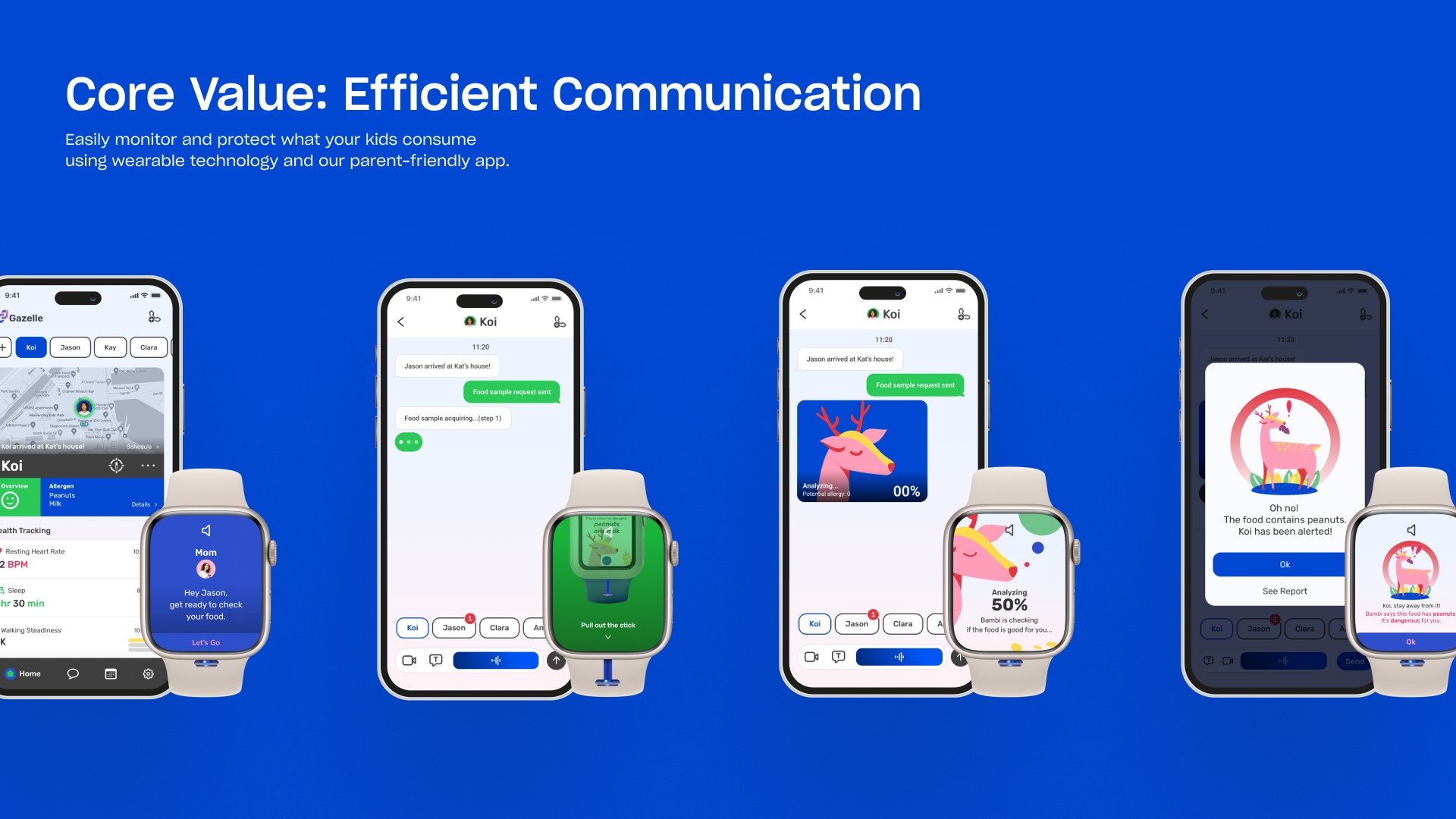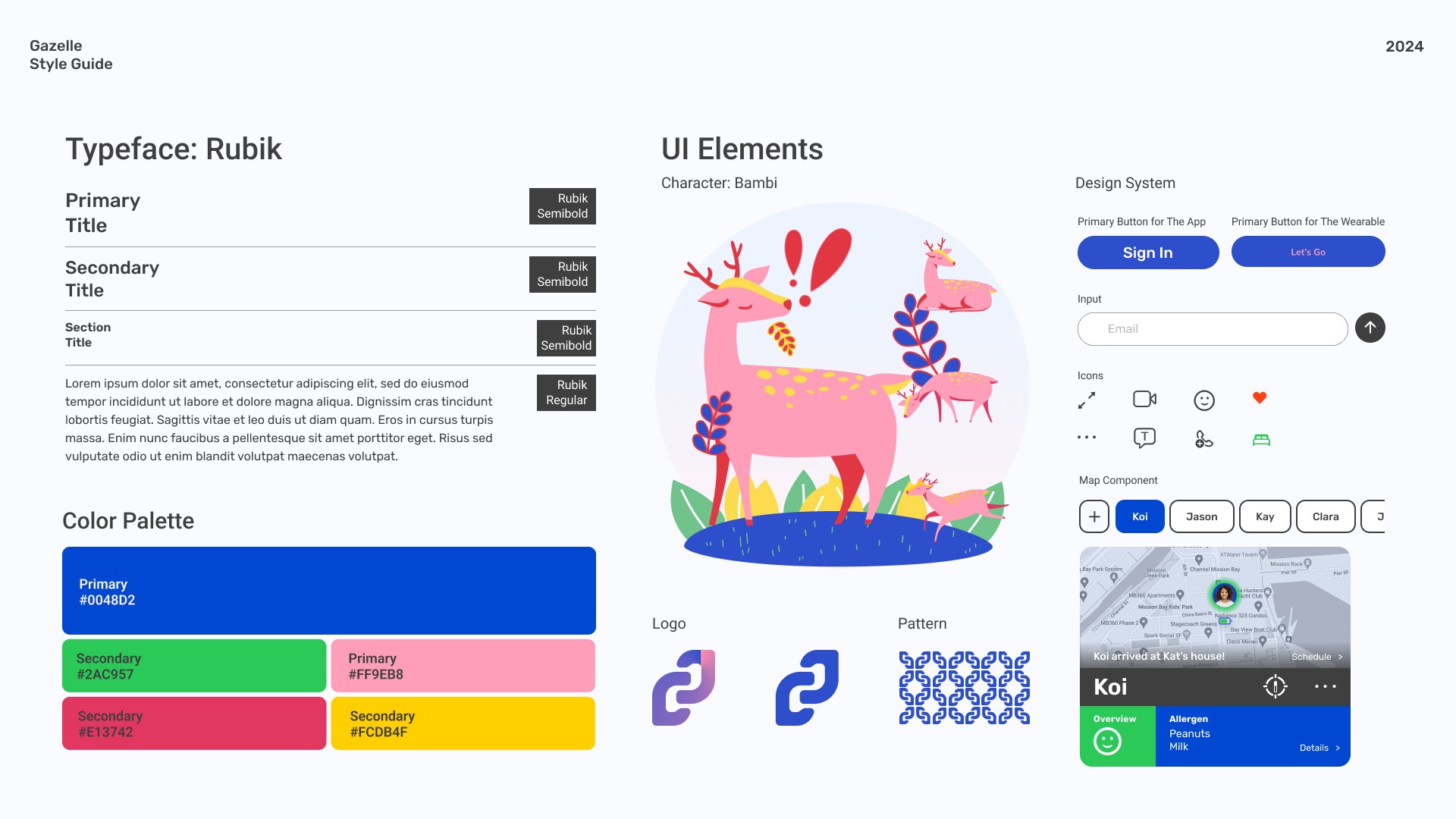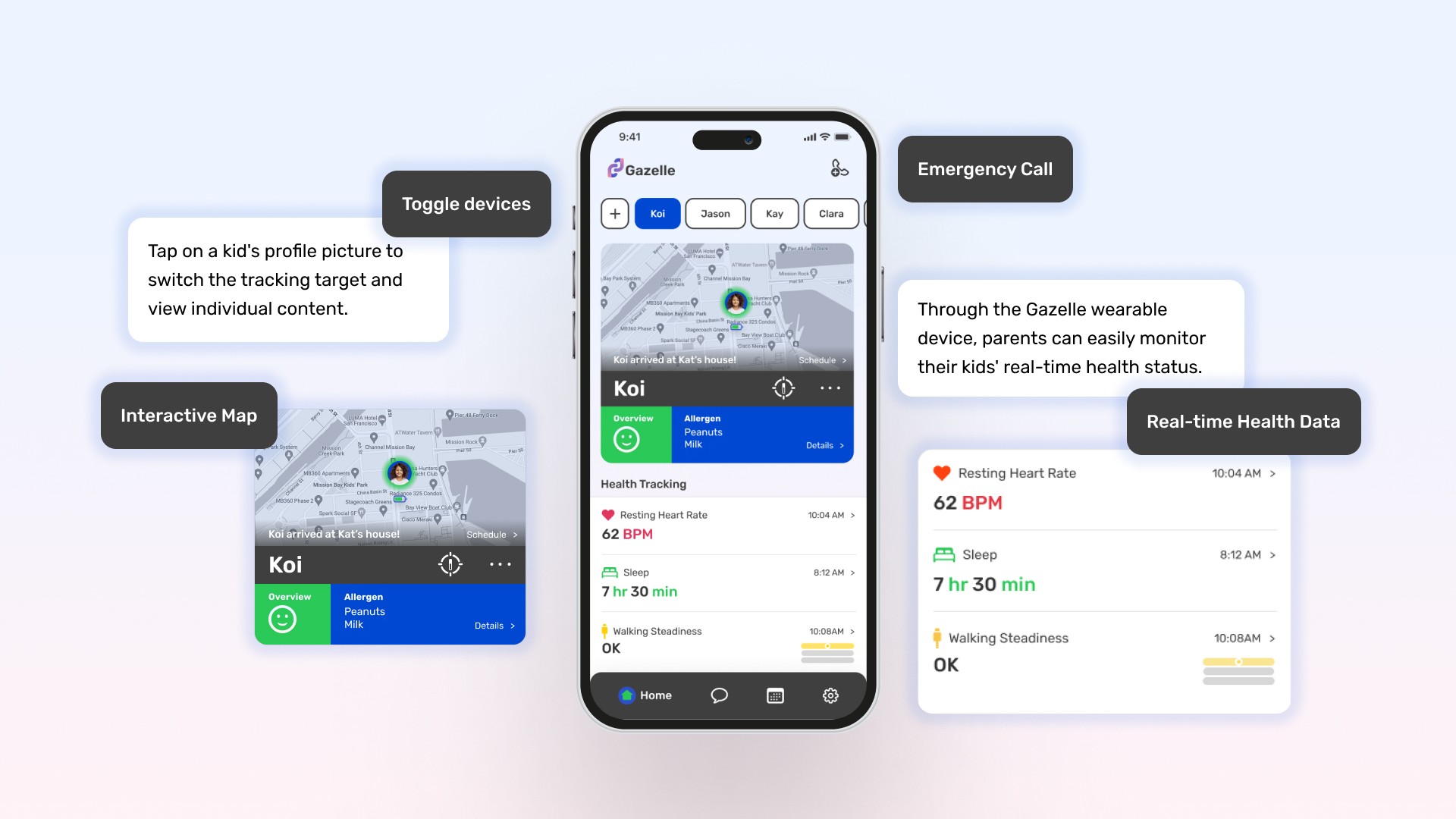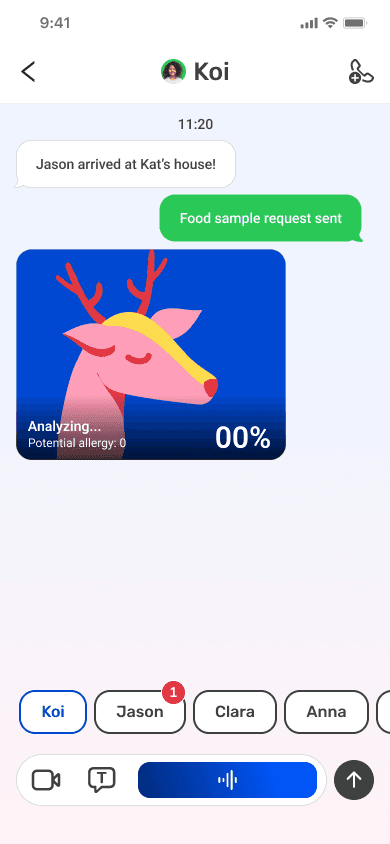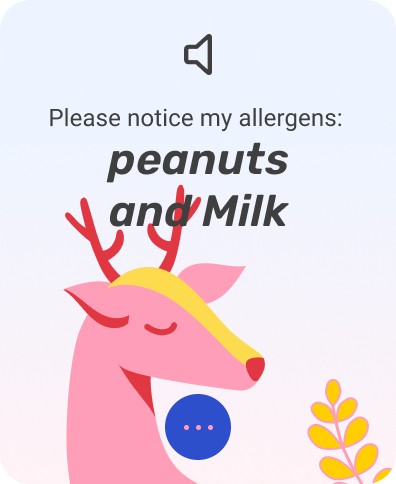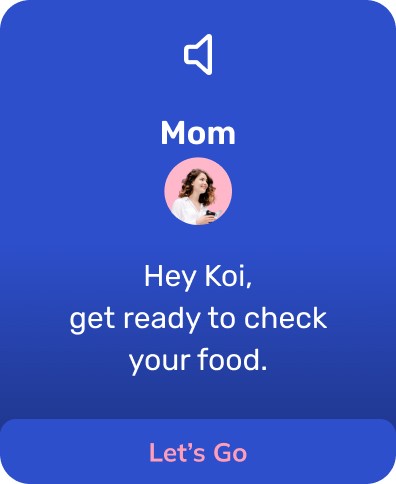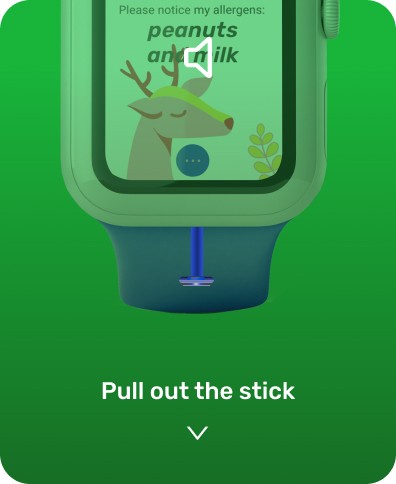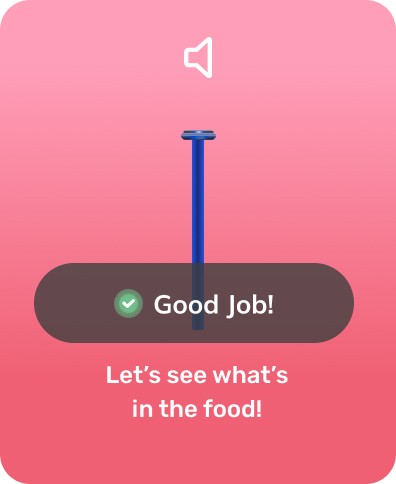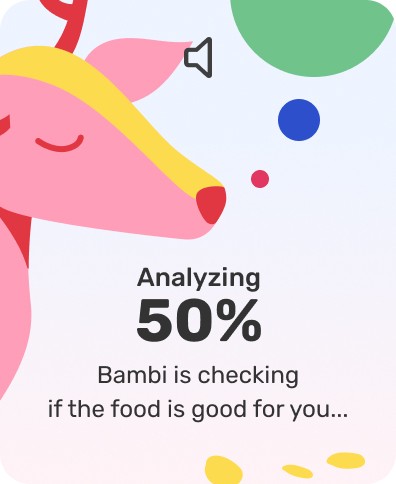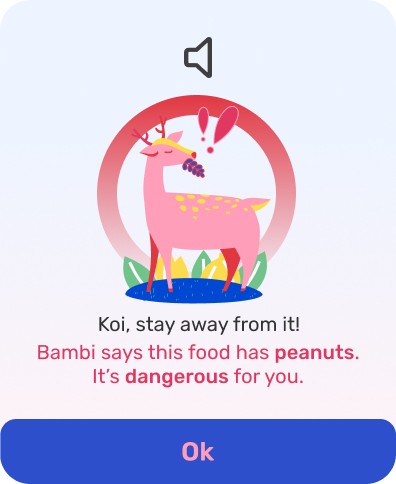For families with young children who have food allergies, every meal can be a source of anxiety. Gazelle uses AI to take the guesswork out of allergen safety—so parents can breathe easier, knowing their child is protected.
While other tools like Fig, Amulet, and Nima focus on detection, Gazelle goes further: combining deep learning and real-time monitoring to help families avoid allergens before exposure ever happens.
Gazelle leverages context-aware assistive AI, combining natural language processing, decision logic, and behavioral learning to help families interpret food safety risks and respond in real time.
Project Type:
UXUI, Branding
Application:
Mobile App, Wearable App, Sensor
Timeline:
12 weeks
Why I need to address allergy issue?
Worldwide food allergy population is estimated up to
In the U.S, Food Allergy Population is estimated up to
Through the interviews, I discovered an inspiring story from Jenny, a mother share about terrifying incident of her 4-year old son Jason when he was eating at his friends’ birthday party.
He took in a small piece of peanut which cause him trouble breathing and hive that last for a week.
How can I prevent parents and kids from accidents like this?
Create an AI-based monitoring system that empowers families to effortlessly protect their children from allergens.
Before
After
It's more practical to differentiate between sender and receiver
Given that the recipient is a child, it would be more practical to set 'voice message' or 'video call' as the default options
The progress indicator should be made more prominent
Capturing images remains challenging for young children and often requires additional guidance. Moreover, the accuracy of image analysis raises reliability concerns in high-risk scenarios
From the wearable device's perspective, it should not permit the declining of requests from parents
The child user must have someone read the text to them
Dan He • 2023